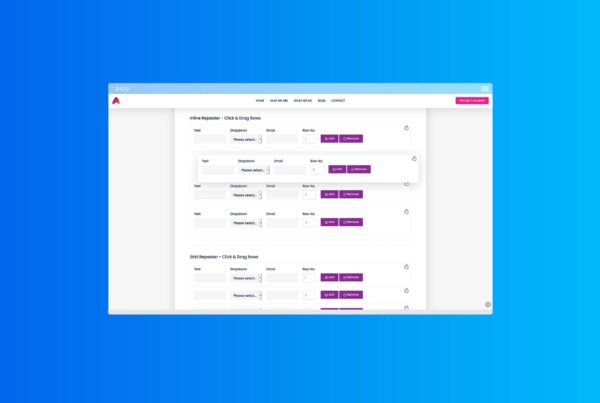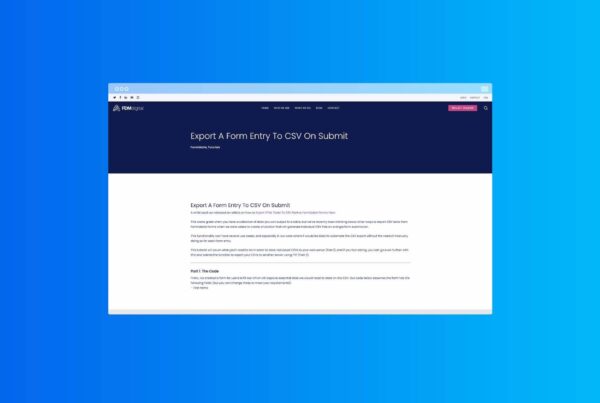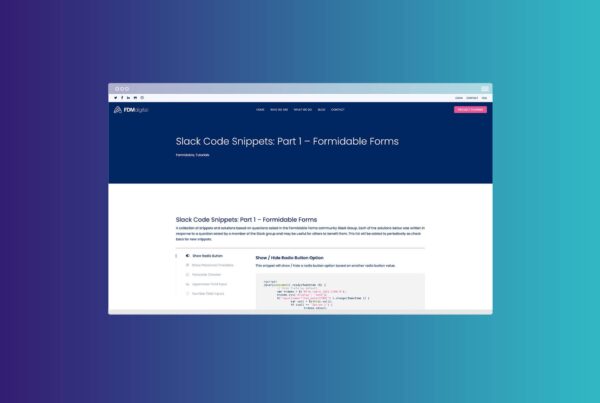Morphing Background Shapes - CSS, SVG & JS
This demo showcases how to add an animated morphing background shape to your web-page or sections of your page and is based on the Organic SVG Shape Morph Ideas demo by Mary Lou.
This demo uses a little jQuery, SVG shapes, CSS and Anime.js to append a full width div to any page row with the animated svg shapes and is a great way of capturing user attention and adding a unique visual element to your page.
Hello World!
Lorem Ipsum is simply dummy text of the printing and typesetting industry. Lorem Ipsum has been the industry’s standard dummy text ever since the 1500s, when an unknown printer took a galley of type and scrambled it to make a type specimen book.
It has survived not only five centuries, but also the leap into electronic typesetting, remaining essentially unchanged. It was popularised in the 1960s with the release of Letraset sheets containing Lorem Ipsum passages, and more recently with desktop publishing software.
The Code
The CSS for this demo is very minimal and only controls the colours for each SVG shape which you can see below. You can add additional CSS to force the background container to be full width, full height or whatever else you need based on your own use case.
/* Demo 1 */
.morph-content {
position: absolute;
top: 0;
left: 0;
width: 100%;
height: 100%;
}
.demo1 .scene {
background: #031b4e;
}
.demo1 .scene path:first-child {
fill: #29225e;
}
.demo1 .scene path:nth-child(2) {
fill: #48276b;
}
.demo1 .scene path:nth-child(3) {
fill: #672b76;
}
.demo1 .scene path:nth-child(4) {
fill: #862f7e;
}
.demo1 .scene path:nth-child(5) {
fill: #a43283;
}
.demo1 .scene path:nth-child(6) {
fill: #c33684;
}
.demo1 .scene path:nth-child(7) {
fill: #e03c83;
}We then add the div container and the SVG shape to our page using jQuery although you could do this manually if you prefer. Adding it with jQuery makes it really simple to add to as many rows or pages as required however as we only need to add the class ‘demo1’ to the row for it to inherit the background shapes.
We also add 2 scripts as part of the same jQuery snippet and load them AFTER the SVG div has been created on the page to avoid any JS errors.
< script >
jQuery(document).ready(function () {
jQuery(".demo1 > .row-bg-wrap > .inner-wrap > .row-bg").append(
"<div class='morph-content'><svg class='scene' width='100%' height='100%' preserveAspectRatio='xMidYMid slice' viewBox='0 0 1440 800' xmlns:pathdata='http://www.codrops.com/'><path d='M -84.52,-81.13 C -94.62,-73.4 -88.88,-59.55 -90.33,-48.91 -89.29,27.31 -89.61,103.5 -88.33,179.8 -85.99,416.1 -81.32,888.9 -81.32,888.9 -81.32,888.9 974.5,888.7 1587,891.9 1518,719.9 1487,644 1429,533 1388,437.7 1447,259.7 1400,187 1362,132 1270,90.53 1207,39.93 1161,2.932 1071,-74.45 1071,-74.45 1071,-74.45 914.5,-77.77 848.2,-80.17 537.6,-80.84 227,-81.38 -83.6,-81.6 -83.91,-81.44 -84.21,-81.29 -84.52,-81.13 Z' pathdata:id='M -84.52,-81.13 C -94.62,-73.4 -88.88,-59.55 -90.33,-48.91 -89.29,27.31 -89.61,103.5 -88.33,179.8 -85.99,416.1 -81.32,888.9 -81.32,888.9 -81.32,888.9 974.5,888.7 1587,891.9 1576,704.7 1517,625.7 1459,514.7 1418,419.4 1430,288.5 1382,187 1349,116.3 1296,54.47 1240,0.3429 1205,-33.51 1120,-83.59 1120,-83.59 1120,-83.59 914.5,-77.77 848.2,-80.17 537.6,-80.84 227,-81.38 -83.6,-81.6 -83.91,-81.44 -84.21,-81.29 -84.52,-81.13 Z'></path><path d='M 665.2,-83.08 C 413.7,-81.89 162.2,-82.43 -89.29,-81.61 -90.35,164.3 -85.06,410.2 -84.09,656.1 -83.37,733.7 -82.64,811.3 -81.92,888.9 442.4,889.8 966.7,890.7 1491,891.6 1253,747.5 1417,429.4 1286,245.4 1227,163.2 1107,142.1 1043,64.54 1009,24.41 973,-76.01 973,-76.01 973,-76.01 706.6,-83.67 665.2,-83.08 Z' pathdata:id='M 665.2,-83.08 C 413.7,-81.89 162.2,-82.43 -89.29,-81.61 -90.35,164.3 -85.06,410.2 -84.09,656.1 -83.37,733.7 -82.64,811.3 -81.92,888.9 442.4,889.8 966.7,890.7 1491,891.6 1253,747.5 1349,460.4 1243,260.6 1199,176.6 1145,96.92 1083,24.95 1050,-12.63 973,-76.01 973,-76.01 973,-76.01 706.6,-83.67 665.2,-83.08 Z'></path><path d='M -85.01,-74.02 C -92.39,-66.64 -85.37,-55.79 -87.81,-46.91 -86.65,265.1 -84.66,577.2 -83.18,889.2 317.2,888.3 717.5,885.8 1118,890.4 1152,890.6 1187,890.9 1221,890 1219,768.3 1224,643.6 1187,526 1153,417 1091,319.3 1029,224.1 998.8,178.5 968.8,132.6 936.6,88.23 891.7,27.39 772.2,-78.96 772.2,-78.96 772.2,-78.96 222.1,-81.07 -85.01,-74.02 Z' pathdata:id='M -85.01,-74.02 C -92.39,-66.64 -85.37,-55.79 -87.81,-46.91 -86.65,265.1 -84.66,577.2 -83.18,889.2 317.2,888.3 717.5,885.8 1118,890.4 1152,890.6 1187,890.9 1221,890 1219,768.3 1175,659.3 1150,544.3 1128,438.4 1143,312.6 1081,227.1 1004,121.1 925.8,114.8 851.3,54.73 762,-17.34 772.2,-78.96 772.2,-78.96 772.2,-78.96 222.1,-81.07 -85.01,-74.02 Z'></path><path d='M -92.42,-79.11 C -89.97,243.8 -87.52,566.7 -85.07,889.6 201.8,889.9 488.7,889.9 775.5,895.6 880.4,896.9 985.2,894 1090,892.5 1064,773.3 1037,651.6 976.1,544.8 946.7,495.8 914.6,448.3 882,401.3 820.9,314.4 742.3,252 666.4,177.4 583.2,98.01 496.5,12.18 386.7,-23.38 328.4,-45.64 232.6,-81.38 232.6,-81.38 232.6,-81.38 9.82,-84.94 -92.42,-79.11 Z' pathdata:id='M -92.42,-79.11 C -89.97,243.8 -87.52,566.7 -85.07,889.6 201.8,889.9 488.7,889.9 775.5,895.6 880.4,896.9 1063,889.5 1063,889.5 1063,889.5 1081,768.2 997.4,608.7 958.5,534.8 969.9,436.8 918.5,370.8 848.4,280.8 717,260.3 629.9,186.5 552.6,121.2 491.5,38.73 426.3,-38.61 412.9,-54.44 387.9,-87.47 387.9,-87.47 387.9,-87.47 9.82,-84.94 -92.42,-79.11 Z'></path><path d='M -88.6,95.54 C -90.38,166.1 -88.23,236.7 -88.68,307.4 L -86.19,890 C 229.7,890.2 939.8,892.4 939.8,892.4 855.2,767 831,639.4 721.4,519.4 634.7,424.5 526.4,360.9 428.8,281.8 332.7,204 251.6,102.3 140.1,48.9 70.75,15.73 -24.82,24.2 -85.28,0.03 Z' pathdata:id='M -88.6,95.54 C -90.38,166.1 -88.23,236.7 -88.68,307.4 L -86.19,890 C 229.7,890.2 939.8,892.4 939.8,892.4 906.9,734.7 779.3,676 721.4,519.4 676.8,398.8 566.5,307.1 458.9,236.6 355.2,168.7 220.3,165.7 107.8,113.5 40.05,82.12 -24.82,24.2 -85.28,0.03 Z'></path><path d='M -95.69,252.3 -87.65,890.4 698.1,892 C 698.1,892 599.1,687.7 518.9,610.6 348,446.2 131.4,466.5 -95.69,252.3 Z' pathdata:id='M -95.69,252.3 -87.65,890.4 698.1,892 C 698.1,892 569.8,587.1 448.9,482.7 299.7,353.9 131.4,466.5 -95.69,252.3 Z'></path><path d='M -85.59,444.4 -85.59,890.6 489,895.6 C 489,895.6 436.8,745.3 382.5,690.8 258.1,565.8 57.98,629.2 -85.59,444.4 Z' pathdata:id='M -85.59,444.4 -85.59,890.6 546.9,895.6 C 546.9,895.6 517.4,695.4 339.9,593.4 187.7,505.9 57.98,629.2 -85.59,444.4 Z'></path></svg></div>"
);
jQuery.getScript("/wp-content/your-scripts/anime.min.js");
jQuery.getScript("/wp-content/your-scripts/demo3.js");
}); <
/script>You will need to update the script above to add the new div to your page in a place that suits your theme and requirements.
You can download all of the scripts and styling required for this demo from the original article on Codrops HERE.
And thats it; beautiful morphing background shapes on your website.
Enjoy.